ClickDimensions Email Marketing for Microsoft Dynamics CRM 2011 & 4.0
ClickDimensions built-in email marketing capability provides an intuitive experience that allows users to create and send bulk HTML emails with all send, open, click and bounce data reported at the mailing (aggregate) as well as individual recipient level. Our easy to use HTML editor makes creating an email simple for anyone. Our built-in library includes pre-formatted email templates that are pre-tested to look good no matter what email client your recipients use. Send bulk email, email individuals or trigger email from workflow. ClickDimensions Email Marketing works with Microsoft Dynamics CRM 2011 & CRM 4.0 in online, on-premise and partner hosted environments.http://dynamics-store.blogspot.de/2012/08/marketing-automation-for-microsoft.html
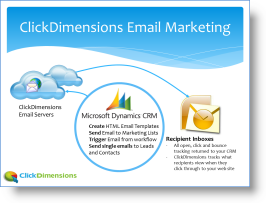 Email Marketing Deployed from the Cloud
Email Marketing Deployed from the CloudClickDimensions email marketing is deployed from the cloud so there is no software to install. Send a single email or bulk emails easily. Trigger emails to send automatically from workflow and link email templates to forms so that, when a visitor completes a form, they receive an auto-responder email confirming their submission and linking them to the resource they have requested.
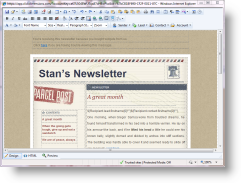
The ClickDimensions email editor: Powerful yet easy to use
Creating an email with the ClickDimensions email editor is easy. Start with one of our easy to edit layouts and quickly apply your own branding, content and links. Upload graphics and documents, import your own layouts, quickly and easily format text. You'll find that the emails you create with our editor look great in any email program.
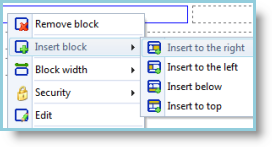 The ClickDimensions block editor: An alternative for the rest of us
The ClickDimensions block editor: An alternative for the rest of usMost marketers aren't HTML gurus so why do most email creation tools force marketers to understand and be able to edit HTML code? Our block editor solves this problem. The block editor allows marketers to create emails one block (i.e. section) at a time without having to get into the mechanics of HTML. Watch the 2 minute video...
 OutlookCast: An easy and personal alternative way to prepare, send and track emails
OutlookCast: An easy and personal alternative way to prepare, send and track emailsIf you want to broadcast a marketing email quickly without building HTML, then simplify your life with our OutlookCast feature. Simply create your email using Microsoft Outlook or any other email application, then go to your Microsoft CRM marketing list and click on our OutlookCast icon. ClickDimensions will give you an OutlookCast email address representing your marketing list. All you have to do is send your email to the OutlookCast email address.
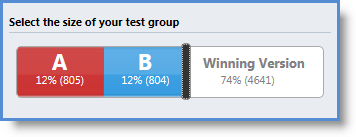
Split (A/B) Testing
Split testing allows marketers to test two versions of their email with varying subject lines, content (i.e. template) and/or 'from' address. The two versions are referred to as the A version and the B version. The marketer determines what percentage of the recipients should receive the A and B versions until a winning version is chosen automatically by our system or manually. The winning email version, A or B, is then sent to the remainder of the recipients. Click here to learn more....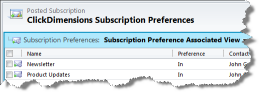
Subscription Management
As a marketer you are familiar with the concern of sending a marketing email to someone and then having them unsubscribe from all of your emails. Ideally you'd be able to keep them on some of your lists so you can keep marketing activity going with them. This is where ClickDimensions' subscription lists feature comes in handy. Instead of having a single unsubscribe page where the recipient unsubscribes from all of your email lists, the recipient is presented with subscription lists so they can decide to continue to remain on one or more lists. Click here to learn more....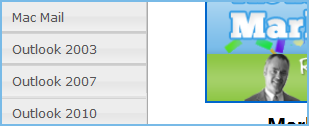
Inbox Preview
Want to know what your email will look like to your recipients? ClickDimensions inbox preview feature lets you test any email and see what it will look like in a variety of email clients including Outlook, iPhone, iPad, Android, Gmail and more. In the ClickDimensions email editor simply click the inbox preview button, and the inbox preview screen will launch with a 'test' button. Once the results run you can use the tabs on the left side to see what the email will look like in the various email client applications. It really is that easy! Click here to learn more....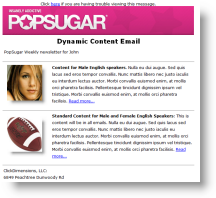
Dynamic Content: If you can dream it, you can do it
Need to make the content of your email different for different recipients? Perhaps you want a single newsletter to publish in multiple languages. Or, maybe you want to show one graphic for people over 30 and another for people under 30. With our advanced Dynamic Content feature you can do all this and more. Click here to learn more....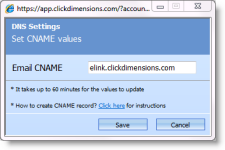
Your domain in your email links, not ours
ClickDimensions makes it easy to have the links in your emails show your domain address (i.e. your website), not ours. In the ClickDimensions settings area you can specify any subdomain name for your links and we provide instructions for how your webmaster can make the necessary changes to support this (a simple CNAME entry). This feature improves your email deliverability because your email links will match your domain and not look like ‘phishing’ emails that pretend to be from one sender but are actually from another.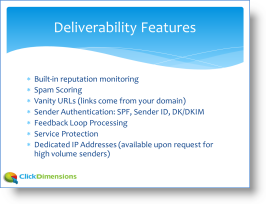
Email with a focus on deliverability
ClickDimensions email is delivered by dedicated email servers managed and monitored by a team of deliverability experts. Our email links provide vanity URLs with your domain so emails aren't perceived as phishing emails. In addition, our service provides reputation monitoring, sender authentication, feedback loop processing and more. Large senders can have dedicated IP addresses at their request. In short, deliverability is our focus.
Built-in integration with Google analytics
Since marketing emails can serve as a significant source of web site traffic our pre-built integration to Google Analytics will allow you to quickly and easily see the number of visits coming from your emails. By simply associating a Microsoft CRM campaign record to your ClickDimensions email sends the campaign will automatically show up as a traffic source in your Google Analytics account. Click here to see howhttp://dynamics-store.blogspot.de/2012/08/marketing-automation-for-microsoft.html

 04:48
04:48
 Dynamics Consulting München
Dynamics Consulting München



